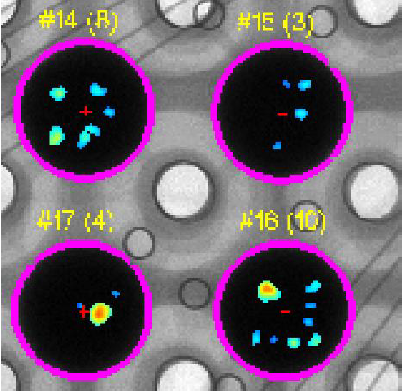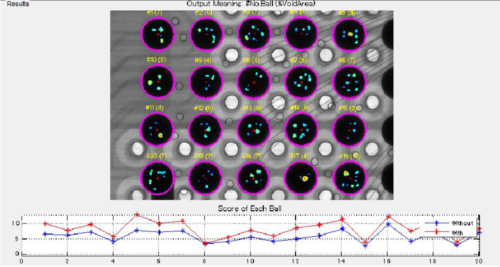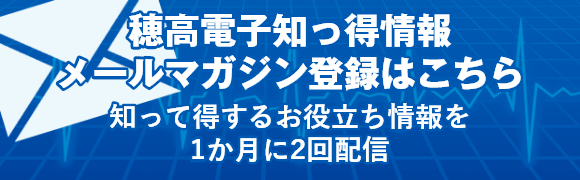掲載日:2020.9.1
通常のX 線透過 画像では目に見えない BGA の画像信号変化を計算処理することで、ボイドの大きさと中心からの位置から半田ボールの状態を数値化して、半田付け評価のアシスト
By calculating the size and position of the voids in a BGA ball, that are assisted the analysis of the BGA ball soldering.
ビームセンス/BEAMSENSE BGA ボイド解析ソフト「 BGA Pro 」

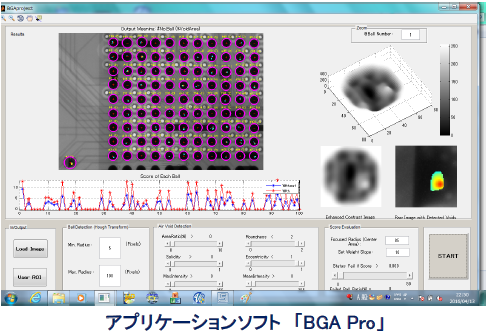
概要 Overview
X線画像から、 BGA ボールのボイド領域の特徴点を識別し、目に見えにくいボイド領域を明確に表示するソフトです。
Identifies the voids areas of the BGA ball from X ray images and clearly displays the invisible voids image in BGA ball solders.
適用用途 Application
- BGA のボイド状態などを数値化することで半田付け状態を評価することが出来ます。
Evaluate the BGA solder by measure the ball size and position. - ボイド状態を計測することにより、リフロー等の条件設定の情報として活用できます。
Information on condition settings for such as the reflow furnace.
ボイド解析技術 Void analysis technology
ボイド解析の流れ The Flow of the Analysis
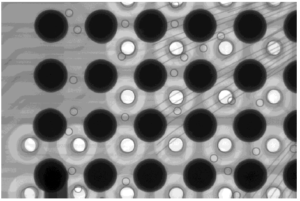
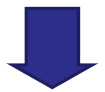
X線画像を BGA Pro に取り込み Import Xray images into BGA Pro.
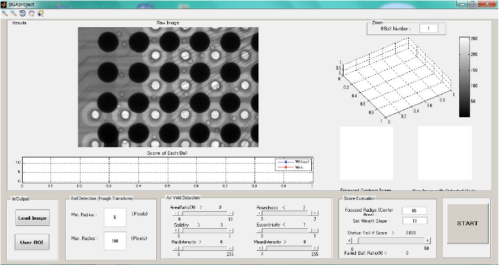
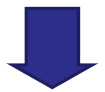
STARTボタンを押すだけでボールを判断し、ボイド状態を表示 Push the START button to judgethe ball and display the void status.
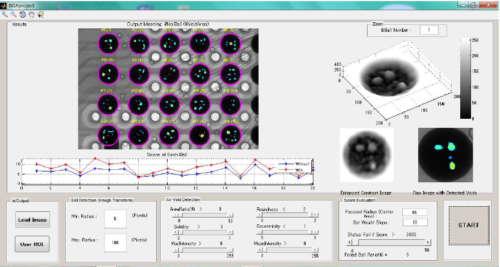
折線グラフに、従来のボイド率(青線)と、集中状態を重み付けしたボイド率(赤線)を表示
Display the normal void rate (blue line) and the new void rate weighted by the concentration state (red line) by line graph.
各ボールの詳細を表示 Show the details of each ball.
ボイドの厚さは色で表示 The void thickness is displayed in color.
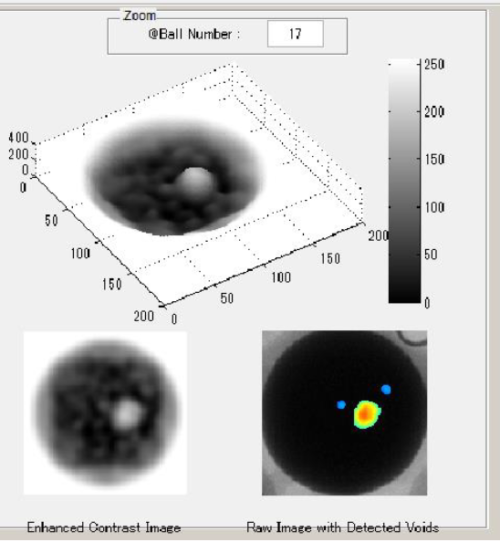
ボール内のボイド数を()内に表示 The number of voids in the ball is displayed in ( ).